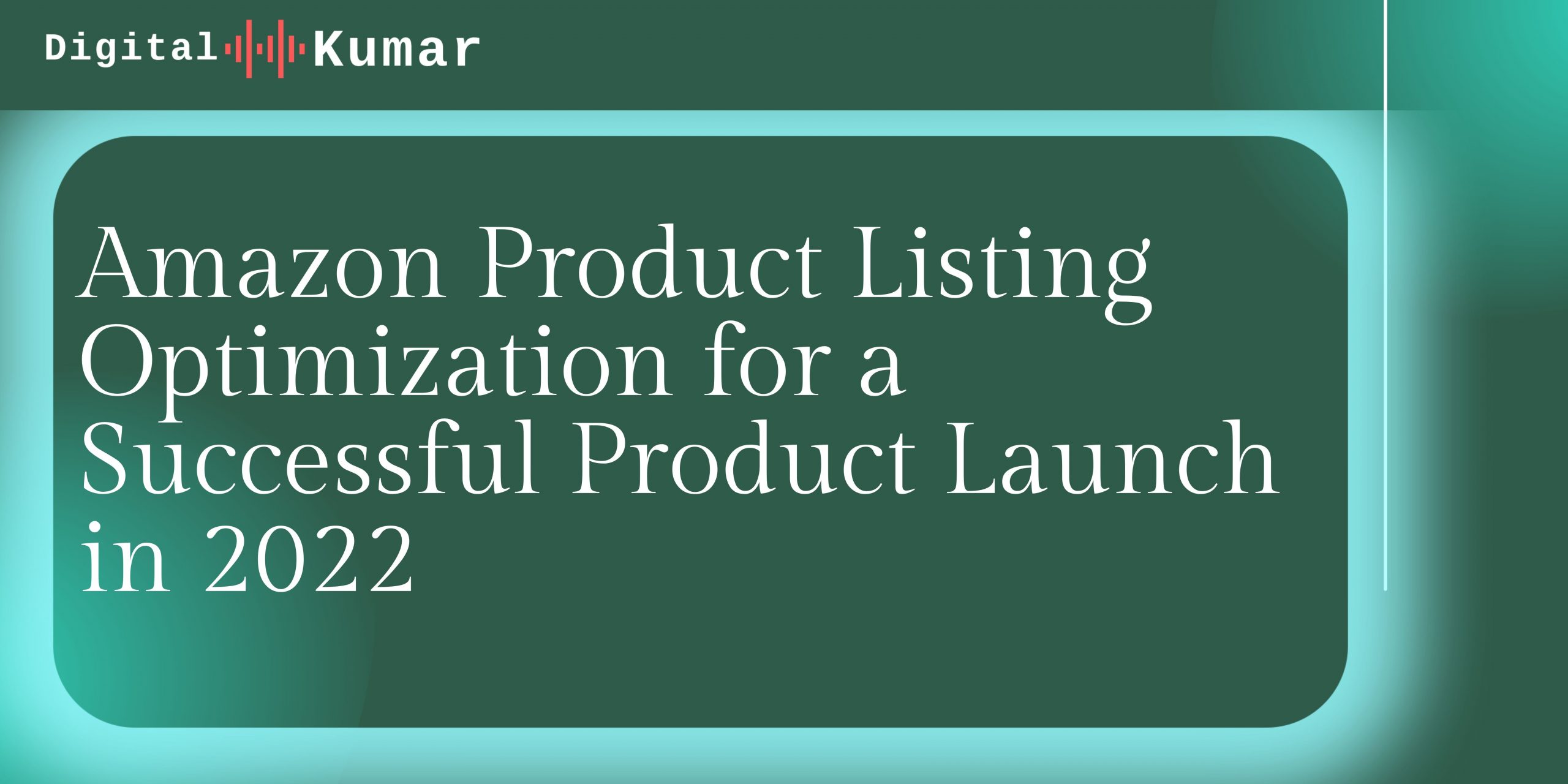
22 Feb. 22
Amazon Product Listing Optimization for a Successful Product Launch in 2022
Amazon Product Listing Optimization for a Successful Product Launch in 2022
If you’re an Amazon seller, you’ll almost certainly need to develop an optimized Amazon product listing at some time. This might be for a private label item, a new retail arbitrage item, or a one-of-a-kind package. Amazon product listings that are both informative and convincing will help you increase sales and improve your product rating.
If you shop on Amazon frequently, you’ve probably seen examples of terrible Amazon product listing from which you can learn. Keyword-stuffed names, perplexing imagery, and inadequate product descriptions are all common product listing blunders.
We’ll look at some of the ways you may improve and optimize your Amazon product listings and, as a result, rank higher on Amazon in this post.
Overview of Amazon Listing Optimization
The Amazon catalogue listing can be broken down into eight main parts.
1 Product Description
2 Product title
3 Product image
4 Key product feature
5 Product Rating
6 Product Review
7 Keywords
8 Search term field
Each component should guide the buyer through a decision-making process that will assist them to decide whether or not to acquire your product. Your listing should be easy to find and, preferably, one-of-a-kind.
Let’s take a look at how you may improve each aspect of your Amazon listing.
-
Product Title
Amazon permits a product title length of 250 characters in most categories. Surprisingly, the majority of merchants keep their descriptions under 200 characters. While Amazon states you can use up to 250 characters in your title, there is still a suppression rule in effect that prevents listings with titles longer than 200 characters from being displayed.
The title should provide enough information for the buyer to decide whether or not to proceed. Include the most critical details – the details you’d look for if you were looking for your goods… Consider the brand, model, size, quantity, and colors, among other things.
Consider another form of balance when choosing keywords for your title: high search volume and relevance.
Many vendors make the mistake of including all high-volume search terms, regardless of their relevance to their products. Anker might have included keywords like “headset with microphone” in this case.
While this term has a lot of searches, it has nothing to do with the goods being sold. Headsets often go over the head and have padded earpieces that completely cover the ears. These are not to be confused with headphones or earphones, which can be of any design.
Anker may have seen a high number of bounces as a result of delivering unrelated traffic to their page (customers who land on their amazon product listing, then leave without buying). When too many bounces occur, Amazon takes notice and may demote listings in the rankings.
Tips
1 Don’t use all capital letters.
2 Each word’s first letter should be capitalized.
3 Instead of ampersands, use “and” (&)
4 Numerals should be used for all numbers.
5 Price and quantity are not included.
6 There are no promotional messages, such as a sale or a discount.
7 There are no symbols.
-
Product Images
You will be allowed nine product photos, including a lead image, on Amazon. Include as many high-resolution photographs as you can, with a width of 1,000 pixels and a height of 500 pixels.
For the majority of products, we recommend a white background for the main image. Show your product from various perspectives, in use, and add a photo of the product package in the remaining images. The goods should fill at least 85 percent of the image, according to Amazon.
Your photographs should also show the size and scale of the thing you’re selling, as many unfavorable reviews originate from customers who don’t realize the magnitude of what they’re buying – “It’s much smaller than I expected” is a common complaint.
-
Key Product Features
You have 1,000 characters to describe your main product features on Amazon. It can be used to persuade potential buyers that your product is superior to the competition by describing its features and benefits.
Put yourself in the shoes of the customer and assist them in visualizing the experience of utilizing your product as well as the benefits it provides.
How do you make it easier for people to use your product? By assisting customers in conjuring images of themselves with the products you’re marketing.
This could include providing real-life examples or lifestyle applications, as well as demonstrating how your solution solves their difficulties.
Amazon bullet points vary in length depending on the category. Unless Amazon specifies otherwise, roughly 200 characters will suffice to clarify features and incorporate essential terms into bullets.
Amazon currently only ranks the first 1,000 characters of bullets. All five bullets will be indexed if you use 200-character bullets, but as you’ll see below, incorporating a range of bullet styles, as Anker does, can help you hold the interest of more buyers.
Keep mobile optimization in mind at all times.
Bullets appear beneath the A+ descriptions on Amazon’s mobile app. They are sometimes shortened, with only the first 400 (or so) characters visible before customers must click to read more.
In other bullet lists, all of the copy for each bullet is displayed. You’ll wind up with a wall of words that’s tough to see on a smartphone if your bullets are too long.
Tips
1 Make a list of the top five features you want customers to think about.
2 Each bullet point should start with a capital letter.
3 When it comes to product characteristics and traits, be specific.
4 Pricing, delivery, and corporate information should not be included (Amazon prohibits this).
5 Maintain a steady tone of voice.
-
Product Description
The product description is your chance to show why your product is better than others in its category.
Amazon provides you with 2,000 characters to describe your product and what it does to potential customers. And, as always, make the most of your 2,000 characters by expanding on any of the attributes you highlighted in the preceding section.
To make it easier for potential consumers to read, use short words and emboldening to underline any important information. You can also put any pertinent information about the product or company in this section.
You don’t want to mislead the buyer or set expectations that your goods can’t match, so don’t go overboard here.
What options do you have in terms of product descriptions?
Use the description section to expand on your bullets if there wasn’t enough area in the main feature bullets to adequately explain all of the information available about that particular feature or benefit.
Introduce Additional Features/Benefits: Include more than five features or benefits in the description section if your product has them.
Highlighted Functions: Despite your best efforts, merely describing features and benefits may not be enough to help the buyer fully comprehend how your product would improve their lives. Real-life examples go a long way toward assisting people in experiencing your product through the material they read.
Tips
1 To break up paragraphs and emphasize important information, use light HTML.
2 Include any keywords that aren’t in your title or in the backend keyword box.
3 Your seller’s name, website URL, and company information should not be included.
4 There is no mention of a sale or free shipping.
-
Search Terms Fields
You’ll want to incorporate your favorite keywords in your title and bullet points once you’ve compiled your list. Whatever is left behind will be entered into the Search Terms sections on the backend.
Keywords in the standard Search Terms box are limited to 250 bytes. These should be terms that you haven’t used in your copy before. For letters and numerals, a byte equals one character; for symbols and special characters, a byte equals two characters.
All keywords in your Search Terms field will be ignored if it exceeds 250 bytes.
In the Intended Use, Target Audience, and Subject Matter boxes, you can also enter less significant keywords. These terms must be unique to each name.
For example, terms related to your target should be included in the Target Audience field: hair color for me, children’s cough medicine, and so on.
Keywords like a hammock for camping, runner’s footwear, and so on would be used in the Intended Use field.
The Subject Matter field is more general and would include terms related to your product’s topic. Sunglasses, for example, could be associated with sports, fashion, or eye protection.
Fill in at least the Subject Matter fields if your selection of keywords has a reasonable combination of significance and search traffic. The rest may or may not be utilized in the ranking.
-
Product Reviews
On Amazon, product reviews are extremely essential. They act as social proof that your product is of good quality. Getting product reviews, on the other hand, is difficult, especially for new sellers and new products.
Requesting product reviews can be made easier by using automated feedback platforms like FeedbackExpress.
You may get ahead of the competition by adopting templates that have been shown to increase buyer engagement.
-
Product Rating
The greatest strategy to get 4 or 5-star ratings is to provide a high-quality product that you precisely represented. If you get any negative or neutral reviews, make sure they follow Amazon’s rules.
If a customer posts seller feedback as a product review, for example, you can ask Amazon to remove it.
Pricing that is competitive
Making sure your Amazon catalogue listing is competitively priced is the final step. With fiercer competition than ever before and a slew of sellers selling the same items, price is everything.
Repricing software, such as Repricer, can help you keep your listings competitively priced 24 hours a day, seven days a week, so you can get your share of the Buy Box.
FAQ
How can I improve my listing on Amazon?
-
Advertising
Advertising your product is the quickest approach to get people to notice it. Use Sponsored Ads to advertise your items so they get featured in prominent places like at the top of the search results and on other product pages. The more times consumers see your goods, the more likely they are to remember them. As a result, your sponsored adverts will appear on all search result pages at all times, diverting traffic and increasing your chances of making a sale.
-
Search optimization
Customers search for products using keywords such as ‘blue men’s shoes, “cotton sarees for women,’ and so on to make their search easier. Keywords are the terms used to describe certain words. To boost your visibility, include these words in your product title.
The length of your product title should not exceed 50 characters. It should include all pertinent information, such as the product category, brand, color, size, material or major feature, packaging or number, and so on, and should be organized in such a way that the most relevant keywords appear first. This strategy aids clients in better understanding your offering, and the keywords increase the relevance of your goods.
-
Optimize your listing
After you’ve optimized your title, it’s time to focus on your product page. All of the aspects on your product page work together to help you increase your visibility.
Product Description – Providing thorough information about the product and using your keyword in it is a terrific way to help people find your product page.
Bullet points – This is the most important part of your page because most customers look at the bullet points to see the primary features. These factors can help you improve your ranking and conversion rates.
Product pictures – People are more likely to believe a product if they can see it. As a result, visuals play a vital role in deciding which goods to buy. Add a variety of photos from various perspectives to
How do I create a listing on Amazon?
STEP 1:
Select ‘Don’t see your product?’ from the drop-down menu. Make a fresh listing.’
STEP 2:
Upload a clear image (or photographs) of the product you want to sell and fill in the product’s details.
STEP 3:
Review and submit your listing after adding the price and quantity.
How do I activate my Amazon listing?
You can relist your product at any moment if its status is Inactive (Closed). To relist an Inactive (Closed) product, follow these steps:
Select Manage Inventory from the Inventory option on the Seller Central home page.
Select the Inactive status filter above the product list on the Manage Inventory page. You can organize your listings by status by clicking the Status column title.
To relist an Inactive (Closed) listing, go to the right end of the row item and select Relist from the drop-down menu.
You should not see the Relist option if your product status is not Inactive (Closed).
Update your offer details for that listing on the next page, then click Save.
Within 15 minutes, your Amazon product listing will be live. Fix a “no listing” issue if your product listing does not appear.
Refer to the following for more information on addressing various Inactive statuses:
Visit Blocked Listings if your listing is inactive (blocked).
Visit Why are my products appearing as out-of-stock? if your listing is inactive (out of stock).
Unblock listings with pricing problems if your listing is inactive (Potential Pricing Alert).
What is the list price on Amazon?
The List Price is a manufacturer’s, supplier’s, or seller’s suggested retail price for a product. Except for books, Amazon will only show a List Price if the product was purchased on Amazon or offered by other retailers at or above the List Price in the previous 90 days for non-seasonal products (such as TVs and headphones) and 180 days for seasonal products (such as clothing) (like ski jackets and shoes). A product’s list price may or may not match the current market price.
The Was Price is calculated using the product’s 90-day median price paid by Amazon buyers. Customers’ prices paid for a product during a limited-time offer are not included. Amazon Fresh is a great option.
Additional strike-through price and savings information can be found here:
Items may also have a You Save dollar figure and percentage-off display based on savings from the “List” or “Was” pricing.
The current price is lower than, or equal to, the lowest featured offer price for this item offered on Amazon in the previous 30 days.
To report a strike-through pricing issue, go to the product detail page on the website and click Report inaccurate product information, then Other product data, and then Price issue. Use the Comments box to add any other information you think is important.