23 Aug. 20
Open Amazon Seller Account
Open Amazon Seller Account for Newbie
Amazon is the greatest online marketing arena to make your products popular and provide a platform to grow the most medium and large-size businesses. It is the fourth most significant organization in the world after Apple, Alphabet, and Microsoft respectively. Amazon spent $3.5 million,$5 million, and $9.5 million on campaigning in 2013,2014and 2015 respectively. Nowadays the world is a small village. To grow your business beyond your locality and reach all the people around the world, create an Amazon seller account. Amazon seller Account boosts the growth of your business and creates a standard of your product in the market. If you are not a businessman and want to sell your old stock or some goods grossly at one time only then also, you can open an account on Amazon. To open an account in Amazon as a seller you have to visit “seller central.amazon.in”.
Why Newbie Prefers Amazon Seller Account?
- Amazon has had 130 million clients in the US every month since 2016.
- Amazon has vast customers around the world.
- No prior payment glitches and payment is secure and on time.
- Hassle-free shipping to ensure time.
- Amazon professionals are ready to guide you online in your every step.
What is the Privilege to create an Amazon seller account?
- Amazon is the global online trusted marketing platform. It has a large range of buyers around the world. More than 150 million buyers visit Amazon every day.
- com has easy to access software that allows a seller to display the listing order in a sequence which is handy for buyers.
- Amazon is a popular brand that has connectivity with all cities of the world.
- Amazon provides the best price for both the buyer and seller.
- Amazon seller dashboard is easy to access for the seller and has wonderful and apparent features.
Prior Knowledge to Open a Seller Account in Amazon:
- First research your product.
- Search for your supplier.
- Register on Amazon seller Account.
- Make a wonderful product listing.
- Make a shipping plan.
First Research Your Product
To start a new business you have to take market feedback of the different products. As a newbie do the proper research of the product? You have to find out, which product has high turnover and has more demand on Amazon. Any product on Amazon with a selling rank of 50 is good, so select that product. Choose your product wisely, according to the customer’s demand including the facilities on Amazon.
Search for Your Supplier
After deciding on your product, you need a supplier. You can collect a certain quantity of products at fewer prices from the retail market and sell at the printed price on Amazon. You can purchase the product from the wholesaler directly. Moreover, you collect different required materials and spawn new products at home. It can provide you with a better price on Amazon. But, be careful while selling food items, as it has proper national and international rule and regulation which has to be fulfilled.
Register on Amazon Seller Account
Now it’s time to register as a businessman to Amazon seller Account. To register as an Amazon Seller Account you have to need the following documents.
- Your legal business name, address, and valid contact number.
- A valid email account should be used for a company account.
- An internationally chargeable credit card with a valid billing address.
- A valid mobile number is available during the time of sign-up.
- PAN card
- GSTIN number is mandatory.
- Valid bank account with the Cheque and proper Address.
- Supporting KYC document (ID proof, Residential proof, etc. )
- Brand undertaking or Authorization.
- Now it’s time to register on: “seller central. amazon.in”
Make a wonderful product listing.
Make a wonderful product listing with the proper category. Product listing must be in a proper order that is helpful for the buyer to get to the product easily. It’s very much easy to create a separate list of each product on Amazon. You can use a spreadsheet to upload bulk products with a single click. To upload bulk products you have to make a list of all products on Ms. Excel and save it as a “.csv” file. Now you can upload it to your Amazon Seller Account.
Make a shipping plan
For Rapid selling of your product choose Amazon prime but you have to fulfill the eligibility criteria by choosing fulfillment by Amazon (FBA). FBA is responsible for the shipping of the product and ensures it reaches the customer on time. You have to pay the fees of FBA including the Amazon Seller fees. Amazon is also responsible for packing and fast shipping but, you have to print barcodes and pack according to their criteria. FBA take care of all aspect of your business on Amazon including a higher listing of the product and take care of fast shipping and easy return policies.
So if you want the growth of your business then create an Amazon Seller account and grow to be an entrepreneur globally with Amazon.